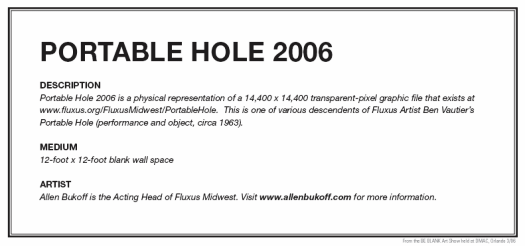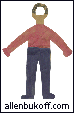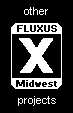|
Portable Hole 2006 (large online digital version) by Allen Bukoff Creation date: 5 February 2006. This page is the explanation page preceding the download and "viewing" of a 12-foot square portable hole. Complete instructions and guidance below. Background. I created this 12-foot-square digital hole as a tribute to the French Fluxus Artist Ben Vautier. One of Ben Vautier's earliest "works" was to put his signature to holes (in walls, floors, etc.) claiming "nothing" as his art. This has always seemed to me to be about as conceptually pure and simple and as creatively extreme as you can get and has served as an anchor in my own thinking about Fluxus. Ben Vautier's "Portable Hole" evolved when he discovered that he could not always count on finding a suitable hole in the environment in which he was to perform. So he solved this problem by constructing a wooden box with a circular hole running through it, painting it black, attaching a handle for carrying to the event, and then completing the performance by a signing the box in white ink. Portable holes. You may find yourself thinking about this, again. Instructions. By clicking on the square graphic below, you will be downloading and rendering a transparent 12-foot X 12-foot square (assuming your monitor displays 100 pixels per inch) graphic file--big enough to drive a Hummer or a commercial truck through. This 138KB GIF-graphic file should download quickly, but may take several minutes for your computer to process and "render" to your monitor. [Note: some computers may crash while attempting to handle this file. This won't cause any damage to your computer, however. Just re-boot...and maybe skip this download.] Click the square to go to the next web page which will automatically begin downloading this graphic to your computer. Or right-click (in Microsoft OS) to download a copy of this file and save it to your own hard drive allowing you to open it up in your own image-processing software. Either way you will be transporting a copy of this file from a server at my house in Birmingham, Michigan, across the internet to your computer and monitor. A portable hole in digital space that can move across physical space. Here are a couple of ways to visualize this 12-foot square hole and your viewing of it: 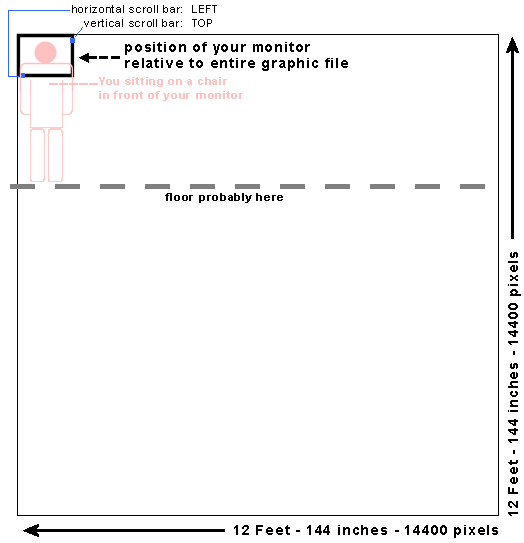
Pictured above, is you sitting on a chair in front of your monitor relative to the whole 12-foot-square graphic. When your browser downloads the image and renders it on your monitor, it can only display a small portion of the image. This is determined by the size of your monitor, resolution settings, and browser window. The default position for most browsers, I believe, will be the upper left hand corner of the graphic. Conceptually that means that the full graphic would extend more than 10 feet to the right of your monitor (through whatever walls, doors, or objects that are there) and probably more than 11 feet below your monitor (through the table, floor and into the room or ground below you). Now let's move to another place on the graphic. Move each of your two browser window scroll bars, for example, three-quarters of the way down (vertical scroll bar usually on right) and three-quarters of the way across the screen (horizontal scroll bar usually on bottom). 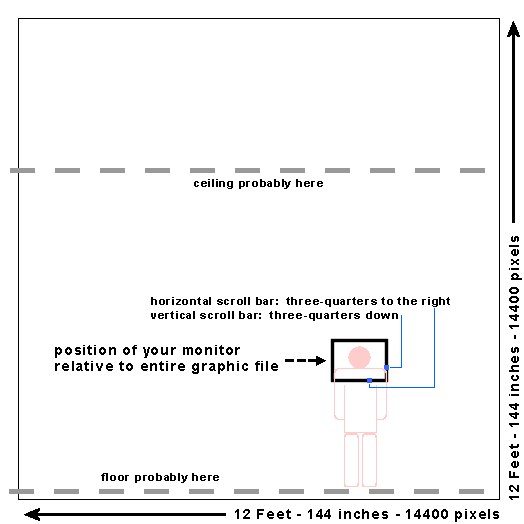
In relationship to the 12-foot x 12-foot graphic file, you have now moved about 8-feet to the right and about 8-feet down on the graphic. [Don't be surprised if it takes your computer some time to render this new spot on the graphic.] Of course, neither you nor your monitor has actually moved during this process, so let's illustrate, again, by keeping your position constant and showing how our conceptual hole changes position in our example. 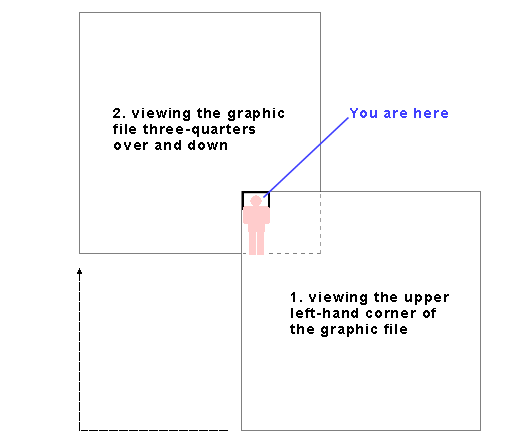
Please feel free to download your own copy of the 12-foot x 12-foot Portable Hole and use it in any way that you see fit. If you do anything interesting with it, please let me know by email.
Other portable-hole stuff: 1. Click here to view one of my other "portable hole" projects and performances. 2. Click here to visit Klondike: International Fluxus Group Show, an art exhibit I helped organize and stage at the California Institute of the Arts, December 12-18, 1999. The walls of the gallery space were blank, except for our title banner. Prior to the exhibit we sold (and documented) one-foot-square sections of blank wall space (at 1-USD each) to more than 120 people who became official participants in this Fluxus art exhibition. | ||
|